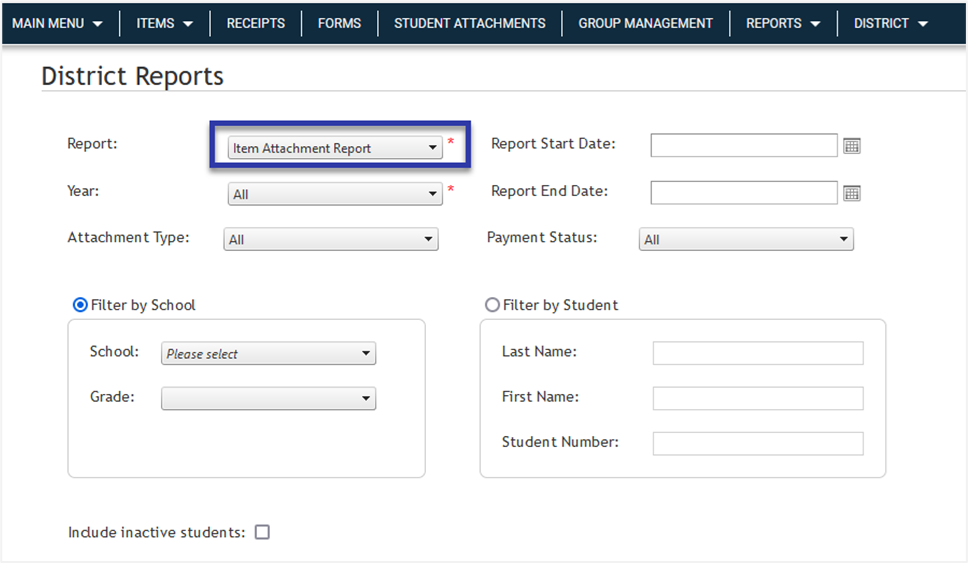Introduction
District Reports help eliminate the manual effort of compiling district-level reports for all schools. Instead of downloading each report individually by school, you can now run a single item report for all schools with one click.
Available Item Reports
The following item reports in SchoolCash Catalog are available at the district level:
- Item Attachment Report
- Item Option Report
- Item Order Report
How to Access District Level Item Reports
1. Navigate to SchoolCash Catalog and select District, then select Reports.
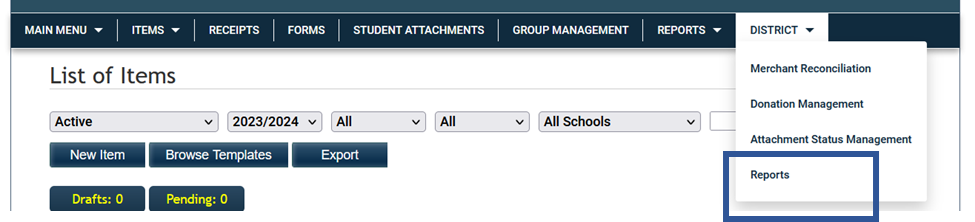
2. Select the report type you’d like to run.
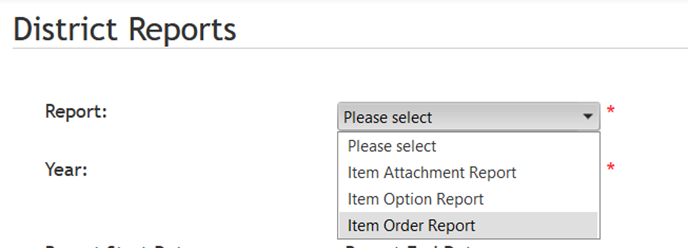
3. Select applicable filters and enter the email address for the report recipient. Once the appropriate filters are selected, enter the recipient's email and hit Export. You can also add a message for the recipient.
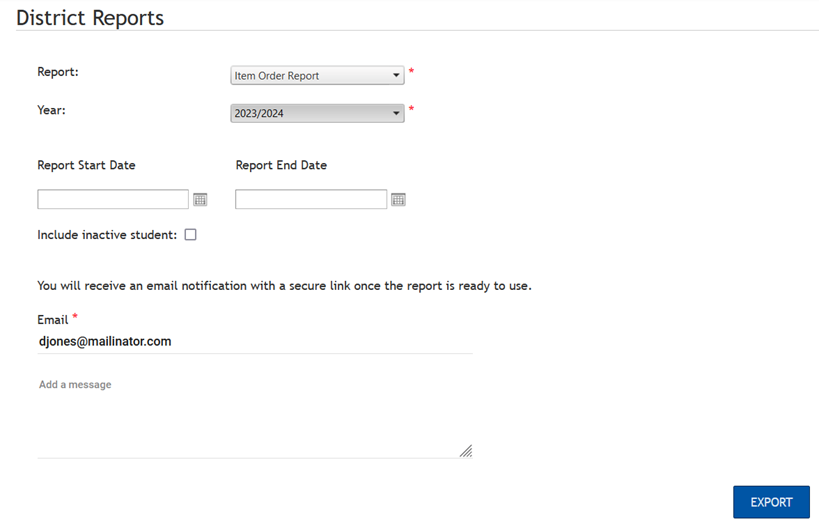
Note
Note: The Item Attachment Report offers additional filter options, including school year, attachment type, school, or student.